
About Tableau Training
A Tableau is a graphical display of data. It may be used to graphically depict data from Excel, CSV, and SQL databases, among others.
Tableau is a business intelligence platform that facilitates the visualization and analysis of data. It includes a drag-and-drop interface that makes it simple to construct visualizations, and users may pick from a variety of built-in charts and graphs. Tableau also provides access to other data sources, making it a flexible data analysis tool.
Tableau enables the creation of charts, graphs, and other data representations.
Tableau Features
There are many features that can be extracted from Tableau. Some of the most common and useful features include
- Adaptable
- Data Manipulation
- Visualizations
- Extremely Interactive
- Simple
- Extremely Visual
- Quick and Effective
- Manipulation

Benefits of Tableau
Using Tableau has several advantages, including:
1.Tableau is simple to use and understand.
2.Tableau is extremely visual and interactive, facilitating data comprehension.
3.Tableau may be used for both simple and intricate analyses.
4.Tableau is quick and effective

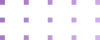


Our Approach is simple towards various courses
A wide range of students can benefit from our courses, which are tailored to their specific learning styles. The courses we provide are Self-paced, Live instructor and Corporate Sessions.
-

SELF PACED SESSIONS
1.All of the recorded videos from the current live online training sessions are now available.
2.At your own pace, learn about technology.
3.Get unlimited access for the rest of your life.
-

LIVE INSTRUCTOR SESSIONS
1.Make an appointment with yourself at a time that's convenient for you.
2.Practical lab sessions and instructor-led instruction are the hallmarks of this course.
3.Real-world projects and certification guidance.
-

CORPORATE SESSIONS
1.Methods of instruction tailored to your company's specific requirements.
2.Virtual instruction under the guidance of an instructor, using real-time projects.
3.Learn in a full-day format, including discussions, activities, and real-world examples.
A Turnkey Solution For Threat Detection
Flexible Training Schedule
All of our courses are flexible, which means they can be adjusted according to your needs and schedule.
For students who cannot attend regular classes, we also offer part-time courses that allow you to learn at your own pace.
Learn more about our courses by taking a free demo today!
24 X 7 Chat Support Team
Our team is available 24 X 7 to ensure you have a satisfying experience of using our service.
If you need any kind of assistance, feel free to contact us and we will be happy to help you out.
24 X 7 Tool Access
You have access to the tool 24 hours a day, 7 days a week.
Note: Cloud Access will be scheduled a maintenance day on Saturday’s.
All of our cloud tools can be renewed after the expiry time period. And free technical support is provided.

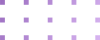

Course Content
- To what end is data presented graphically?
- The advantages and disadvantages of interpreting interpreted numbers versus raw numbers
- Case studies of actual applications across a wide range of industries
- Without getting too bogged down in the weeds of Tableau’s technicalities, here are a few examples of how you may quickly and
- Setting up Tableau
- Integration with Tableau
- Linking up with a data repository
- What are the different kinds of data in Tableau?
- Preparing Data
- Prerequisite: Tableau Desktop Setup
- Tableau’s Internal Structure
- This includes the Tableau user interface (layout, toolbars, Data pane, Analytics pane, etc.)
- Getting Started with Tableau: • Basics
- Accessing and exporting Tableau data
- Integration with Excel;
- Cubes and Portable Document Formats
- Administration of Extracts and Metadata
- The Preparation of Data
- Assembles (to the left, to the right, inside, and outside), and United
- Data extraction, data blending, refresh extraction, incremental extraction, how to construct extract, handling NULL values, merging data across databases, etc.
- Utilize sets (including creating and modifying sets, IN/OUT, and sets in hierarchies) to mark, highlight, sort, organise, and use.
- Constant-sets, for example,
- Groupings, containers, and other structures that have been generated through computation.
- Filters (adding and taking away) Filtering out non-stop times, distances, and sizes
- Filters, scorecards, and organisational structures that users may interact with
- Tableau: How to Organize Your Data
- Ordering in Tableau
- Classes of classification systems
- Tableau’s Filtering Capabilities
- Filter Types
- Ordering processes and filtering the results
- Navigating the menu, fonts, alignments, settings, etc., using the Formatting window.
- Applying labels and context menus to data format
- Annotation and axis editing
- Analysis via the K-means distance metric
- Directional and Datum Lines
- Analytics using a visual interface using Tableau
- Forecasting, confidence interval, reference lines, and bands
- Coordinate geometry work
- Longitude and latitude plotting
- Iterating unrecognized spots for correction
- The ability to personalize geo coding, polygon maps, and WMS (web mapping services)
- Involving Editing the Background Image and the Add Image Tool
- Locating objects in photos by plotting points and deriving coordinates
- WMS Map, Map Box, Custom Maps, and Map Visualization
- Tableau: Making Map Projects
- Making two-dimensional maps and modifying their coordinates
- Tableau’s built-in calculation functions and syntax
- table, string, date, aggregate, logic, and number computations
- LOD utterances, both conceptually and syntactically
- The LOD expressions of aggregation and replication
- LOD expression nesting
- Three distinct granularities (the “fixed level,” “lower,” and “higher”)
- The ability to quickly calculate tables
- Formulating computed fields
- Standardized computations
- What methods may be used to ensure their accuracy?
- Defining Parameters
- Using Parameters in Math
- Filtering using parameters
- Criteria for selecting columns
- Specifications for Choosing a Graph’s Format
- Filter session parameters and their usage
- The Role of Parameters in Numerically Determined Fields
- Parameters in the reference line: how to utilize them
- Dual-axis plots
- Histograms
- Both single- and double-axed designs
- Diagramming Data Using a Box and Whisker Display
- For examples of charts, see motion charts, Pareto charts, funnel charts, pie charts, bar charts, line charts, bubble charts, bullet charts, scatter plots, and waterfall graphs.
- Two types of maps (tree and heat)
- The Market Basket Study (MBA)
- The Show Me technique
- Tables in the text and highlighted tables
- Best practises for designing imaginative and dynamic dashboards with actions
- Constructing and structuring a dashboard with dimensions, objects, views, filters, and legends
- Story development, including the introduction of plot elements
- Developing and revising plot summaries
- Making tales more interesting by including vivid images
- The addition of descriptive annotations, dashboards, and tales
- How do you define a dashboard?
- Filtering, highlighting, and URL highlighting
- Choosing and discarding values
- Guidelines for making effective dashboards
- Examples of Dashboards Built using the Tableau Workspace and Interface
- Learning Tableau is a great way to:
- What are the many types of joints?
- Categories of Tableau Fields
- Having a data source that may be saved and made public
- Relationship between real and synthetic substances
- Formats of a wide range of files
- Tableau Training and Practice
- How joining, shaping, and cleaning your data using Tableau Prep may speed up your analysis
- Using Tableau Prep to create insightful examples
- Gaining a more in-depth understanding of the facts via an engaging visual interface.
- By reducing the time and effort required for data preparation,
- Combining Tableau’s analytical process with Tableau Prep
- Learning how to use Tableau Prep to effortlessly go from data cleaning to analysis
- An Overview of R
- R’s Practical Applications and Use Cases
- Integrating R into Tableau
- Training Yourself to Use Tableau’s R Features
- Hadoop and Tableau working together.
Frequently Asked Questions
How much does Tableau training cost?
Costs for Tableau training might vary based on the organisation offering the training and the location of the training.
How long will it take to learn Tableau?
This relies on your familiarity and amount of expertise with data visualization tools. If you have no prior expertise with data visualization tools, it will take you longer to learn Tableau than if you have some familiarity with other programmers. It often takes a few weeks to get proficient with Tableau’s fundamentals.
Is Tableau hard to learn?
Tableau is not difficult to master, but it does demand work. The programmer is meant to be user-friendly, so novices should be able to get up and running fast. However, since Tableau is such a powerful tool, users must be aware of a great deal of information in order to maximize its use. However, after you’ve taken the time to study Tableau, you’ll discover that it’s a very useful tool that can help you make better choices and display data in ways you never imagined.
Can I learn Tableau for free?
Yes, Tableau can be learned for free. To become an expert with Tableau, you will need to devote time and effort to understanding the software.
What is the Tableau used for?
This issue has no conclusive solution since it relies on the demands and preferences of the person. Some individuals may find Tableau to be superior for their needs, while others may prefer Excel.
Does Tableau use SQL?
Yes, Tableau is capable of using SQL for many data analysis activities.
Explore Our Technological Resources
Upptalk provide a broad range of resources and courses to support the knowledge, research and benefits for individuals as well as for Organizations.
Sailpoint Course
A collection of training content can be assigned to users to give them access and knowledge about a specific topic. For example, you might create a Deployment Planning sailpoint course that gives users access to relevant information about the steps required to plan a deployment of IdentityIQ.
View Case Studie DetailsSailpoint Training In India
sailpoint api documentation process consists of the following steps: Identify Connections Identify Workflows Identify Parameters Document Parameters Develop API Reference Documentation What are the sailpoint api examples? The following are the sailpoint api examples Manage Users Manage Entitlements Manage Groups Manage Roles Manage Business.
View Case Studie DetailsSailpoint Developer Training
Before provisioning rule in sailpoint runs right before the provisioning step runs and is intended for any clean-up work that needs to be done around a pending request. For example, if a user is in the process of being added to a group.
View Case Studie Details

Work With Us
- Become an Instructor
- UT for Business
- Become An Affiliate
- Corporate Training
- Job Assistance
Terms & Policies
- Terms & Conditions
- Terms Of Use
- Privacy Policy
- Refund Policy
- Rescheduling Policy
Company
- About Us
- Careers
- Contact Us
- Help & Support
- Disclaimer




