
About GitHub Training
GitHub is a web-based hosting service for software development projects that use the Git revision control system. It is written in Ruby on Rails and uses jQuery as its JavaScript library.
In this course, you will learn how to use GitHub to manage your code repositories. You will learn how to create and clone repositories, commit changes, push code to remote servers, and create pull requests. You will also learn how to use GitHub's features to collaborate with other developers on your projects. This course is designed to get you up and running with GitHub in record time. By the end of this course, you will be able to use GitHub to: Create and use repositories Work with other people on collaborative projects Track changes to your code over time.
GitHub Features
Some benefits of using GitHub include
- Easy Collaboration
- Open Source
- Large Community
- Versatile platform
- A Vast Library
- Contribute Code
- Integrated Tools
- A Robust API

Benefits of GitHub
GitHub training can teach you how to use GitHub to manage your code repositories, collaborate with others on projects, and more. There are many online resources that can help you learn how to use GitHub, including the official documentation, user guides, and tutorials.

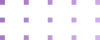


Our Approach is simple towards various courses
A wide range of students can benefit from our courses, which are tailored to their specific learning styles. The courses we provide are Self-paced, Live instructor and Corporate Sessions.
-

SELF PACED SESSIONS
1.All of the recorded videos from the current live online training sessions are now available.
2.At your own pace, learn about technology.
3.Get unlimited access for the rest of your life.
-

LIVE INSTRUCTOR SESSIONS
1.Make an appointment with yourself at a time that's convenient for you.
2.Practical lab sessions and instructor-led instruction are the hallmarks of this course.
3.Real-world projects and certification guidance.
-

CORPORATE SESSIONS
1.Methods of instruction tailored to your company's specific requirements.
2.Virtual instruction under the guidance of an instructor, using real-time projects.
3.Learn in a full-day format, including discussions, activities, and real-world examples.
UppTalk Features
Flexible Training Schedule
All of our courses are flexible, which means they can be adjusted according to your needs and schedule.
For students who cannot attend regular classes, we also offer part-time courses that allow you to learn at your own pace.
Learn more about our courses by taking a free demo today!
24 X 7 Chat Support Team
Our team is available 24 X 7 to ensure you have a satisfying experience of using our service.
If you need any kind of assistance, feel free to contact us and we will be happy to help you out.
24 X 7 Tool Access
You have access to the tool 24 hours a day, 7 days a week.
Note: Cloud Access will be scheduled a maintenance day on Saturday’s.
All of our cloud tools can be renewed after the expiry time period. And free technical support is provided.

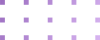

Course Content
- A Brief Introduction to Module 1: Version Management
- Archiving Past Documents
- File Comparison
- Making Adjustments
- Use of Difference and Patch in Real Life
- What exactly is version control?
- Automation and version control
- Simply said, what is Git?
- Putting in Git
- Git for Windows: Installation (Optional)
- Basics of Git Revision Control Systems
- Introduction to Git’s Primitive Procedures
- Part 1: The Commit Message’s Structure and Contents In Conclusion: Beginning Version Control
- Hello and welcome to the Course remark and fix Reference Guide
- Additional Resources for Git
- Including: How to Install Git and a Quick Reference Guide for Using Git
- Guide to Using Qwiklabs
- A Straightforward Pull Request Hosted on GitHub
- The Typical Process for Handling Pull Requests on GitHub
- Suppressing Changes and Bringing an Existing Pull Request Up to Date
- What exactly are these “code reviews”?
- The Workflow for the Code Review
- The Step-by-Step Guide to Using Code Reviews on GitHub
- Managing Collaboration
- Keeping Tabs on Issues
- The Final Thoughts on Continuous Integration Module 4: Collaboration
- Congratulations!
- A Taste of What’s to Come in the Next Lesson
Frequently Asked Questions
Where can I learn GitHub?
Complex technologies like GitHub need a platform where techies may take the courses they want to. Upptalk is one such platform.
How many days will it take to learn GitHub?
It takes around three to five days to learn the basics of GitHub.
Is GitHub easy to learn?
GitHub is not difficult to learn. It has a very user-friendly interface that makes it easy for users to get started with the basics of using GitHub. Additionally, there is a wealth of online resources, such as tutorials and guides, that can help users learn more about how to use GitHub.
What is GitHub really used for?
GitHub is mostly used for code. Developers use GitHub to share code with other developers, and to work on code together in groups. It’s also used for project management, bug tracking, and feature requests.
How can I learn GitHub?
The best way to learn GitHub is by using it. Many resources are available online that can help you get started with using GitHub, or you can learn it from a certified platform like Upptalk.
Which one should I learn first, GIT or GitHub?
You should learn Git first. Git is a revision control system that lets you manage and keep track of your source code history. GitHub is a hosting service for Git repositories. So once you learn Git, you can use GitHub to host your projects.
Who should use GitHub?
Anyone who wants to use or develop open source software.
Is GitHub a free course?
GitHub is a free online resource that offers courses on various programming languages.
Explore Our Technological Resources
Upptalk provide a broad range of resources and courses to support the knowledge, research and benefits for individuals as well as for Organizations.
Sailpoint Course
A collection of training content can be assigned to users to give them access and knowledge about a specific topic. For example, you might create a Deployment Planning sailpoint course that gives users access to relevant information about the steps required to plan a deployment of IdentityIQ.
View Case Studie DetailsSailpoint Training In India
sailpoint api documentation process consists of the following steps: Identify Connections Identify Workflows Identify Parameters Document Parameters Develop API Reference Documentation What are the sailpoint api examples? The following are the sailpoint api examples Manage Users Manage Entitlements Manage Groups Manage Roles Manage Business.
View Case Studie DetailsSailpoint Developer Training
Before provisioning rule in sailpoint runs right before the provisioning step runs and is intended for any clean-up work that needs to be done around a pending request. For example, if a user is in the process of being added to a group.
View Case Studie Details

Work With Us
- Become an Instructor
- UT for Business
- Become An Affiliate
- Corporate Training
- Job Assistance
Terms & Policies
- Terms & Conditions
- Terms Of Use
- Privacy Policy
- Refund Policy
- Rescheduling Policy
Company
- About Us
- Careers
- Contact Us
- Help & Support
- Disclaimer




