
About Pandas Training
Pandas is a software library that is used for data analysis. It provides a data frame object that allows for data manipulation and analysis. Pandas are often used with other software libraries, such as NumPy and matplotlib.
Pandas training is a Python package that provides fast, flexible, and expressive data structures designed to make working with "relational" or "labeled" data intuitive and easy. It aims to be the central high-level building block for Python's practical, real-world data analysis.
The Pandas course is a comprehensive guide to the famous data analysis library. The course is designed for intermediate and beginners users, covering the library's basics and more advanced features. The training will cover all the core functionality of the library, including data manipulation, analysis, and visualization.
Pandas Features
There are many features that can be extracted from Pandas. Some of the most common and useful features include
- Data Manipulation
- Data Cleaning
- Data Analysis
- Sorting
- Re-Ordering Data
- Fancy Indexing
- Subsetting Data Sets
- Intuitive Merging

Benefits of Pandas
Some benefits of using pandas are that it allows for easy data manipulation and analysis, integrates well with other libraries, and has a large and supportive community. Pandas integrate well with further data analysis and statistical packages such as R. pandas is easy to use and has a functions for data analysis.

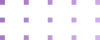


Our Approach is simple towards various courses
A wide range of students can benefit from our courses, which are tailored to their specific learning styles. The courses we provide are Self-paced, Live instructor and Corporate Sessions.
-

SELF PACED SESSIONS
1.All of the recorded videos from the current live online training sessions are now available.
2.At your own pace, learn about technology.
3.Get unlimited access for the rest of your life.
-

LIVE INSTRUCTOR SESSIONS
1.Make an appointment with yourself at a time that's convenient for you.
2.Practical lab sessions and instructor-led instruction are the hallmarks of this course.
3.Real-world projects and certification guidance.
-

CORPORATE SESSIONS
1.Methods of instruction tailored to your company's specific requirements.
2.Virtual instruction under the guidance of an instructor, using real-time projects.
3.Learn in a full-day format, including discussions, activities, and real-world examples.
UppTalk Features
Flexible Training Schedule
All of our courses are flexible, which means they can be adjusted according to your needs and schedule.
For students who cannot attend regular classes, we also offer part-time courses that allow you to learn at your own pace.
Learn more about our courses by taking a free demo today!
24 X 7 Chat Support Team
Our team is available 24 X 7 to ensure you have a satisfying experience of using our service.
If you need any kind of assistance, feel free to contact us and we will be happy to help you out.
24 X 7 Tool Access
You have access to the tool 24 hours a day, 7 days a week.
Note: Cloud Access will be scheduled a maintenance day on Saturday’s.
All of our cloud tools can be renewed after the expiry time period. And free technical support is provided.

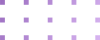

Course Content
- An Overview of the Course
- A Loan Forecast
- A Discussion of the Big Mart Sales
- Familiarity with the file system and its associated shell commands
- Reading and writing in Excel and CSV files
- Using Pandas to create data
- What are Pandas Dataframes and how do you use them?
- Pandas: Choosing Rows and Columns (Indexing)
- Pandas for Simple Descriptive Statistics
- Pandas for data visualization
- Renaming Columns
- Sorting Data
- Binning
- Handling Missing Values
- Applying Functions in Pandas for Element-wise Operations
- Pandas Aggregation Types
- Pandas Aggregation Examples
- Merging Data in Pandas Dataframes
- Cheat Sheet for Pandas
Frequently Asked Questions
What are pandas learned used for?
Pandas learn there is a Python library for data analysis. It provides a high-performance data structure called a DataFrame. DataFrames allow you to manipulate and analyze data in a variety of ways.
How can I learn about pandas?
The best way to learn about pandas is on the Upptalk website. Several pandas tutorial platforms are also available online, but this is the best website to enroll and learn.
How much time will ittake to learn pandas?
This depends on your level of experience with coding and data analysis. If you have some experience with coding and data analysis, you should be able to learn about pandas in a few days. Starting from scratch, it maybe takes a few weeks to get up to speed with pandas.
Are pandas hard to learn?
Since it varies from one person, some people may find panda’s course easy to follow while others may find it difficult.
Why are pandas used in data science?
Pandas are used in data science because they are fast, flexible, easy-to-use data analysis and manipulation tools.
What is pandas training?
Pandas training is a course that teaches people how to use the panda’s library for data analysis. The panda’s library is a powerful tool for data analysis and manipulation and is a popular choice for people who work with data.
Is pandas a helpful skill?
While not required, knowing how to use pandas can be very helpful when working with data in Python. Pandas is a robust data analysis and manipulation library that makes working with data in Python much more accessible.
Are pandas hard to learn?
No, pandas are not hard to learn. It is a relatively easy-to-use tool that can help you analyze and manipulate data.
Explore Our Technological Resources
Upptalk provide a broad range of resources and courses to support the knowledge, research and benefits for individuals as well as for Organizations.
Sailpoint Course
A collection of training content can be assigned to users to give them access and knowledge about a specific topic. For example, you might create a Deployment Planning sailpoint course that gives users access to relevant information about the steps required to plan a deployment of IdentityIQ.
View Case Studie DetailsSailpoint Training In India
sailpoint api documentation process consists of the following steps: Identify Connections Identify Workflows Identify Parameters Document Parameters Develop API Reference Documentation What are the sailpoint api examples? The following are the sailpoint api examples Manage Users Manage Entitlements Manage Groups Manage Roles Manage Business.
View Case Studie DetailsSailpoint Developer Training
Before provisioning rule in sailpoint runs right before the provisioning step runs and is intended for any clean-up work that needs to be done around a pending request. For example, if a user is in the process of being added to a group.
View Case Studie Details

Work With Us
- Become an Instructor
- UT for Business
- Become An Affiliate
- Corporate Training
- Job Assistance
Terms & Policies
- Terms & Conditions
- Terms Of Use
- Privacy Policy
- Refund Policy
- Rescheduling Policy
Company
- About Us
- Careers
- Contact Us
- Help & Support
- Disclaimer




